Introduction to Serverless
(and our group)
... featuring AWS

About Me







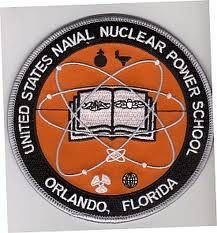


1st Career

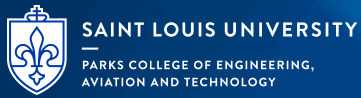
About Me
2nd Career
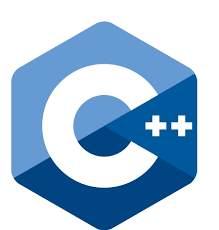

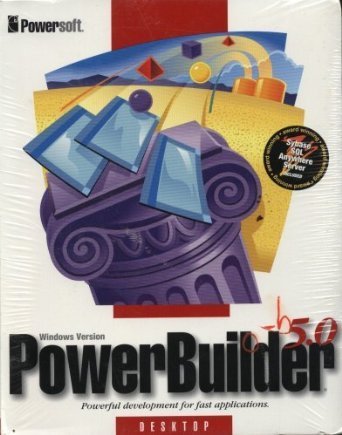
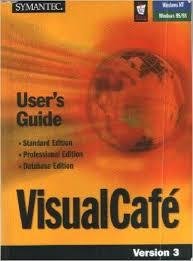
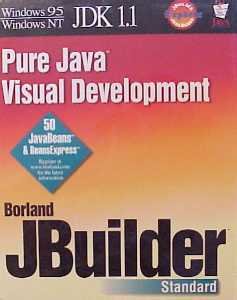



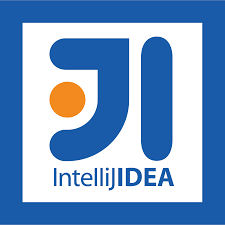
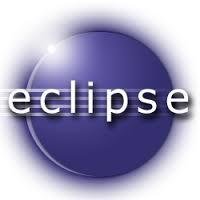
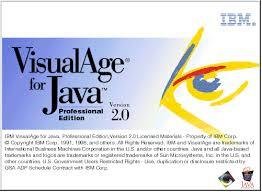



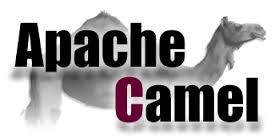


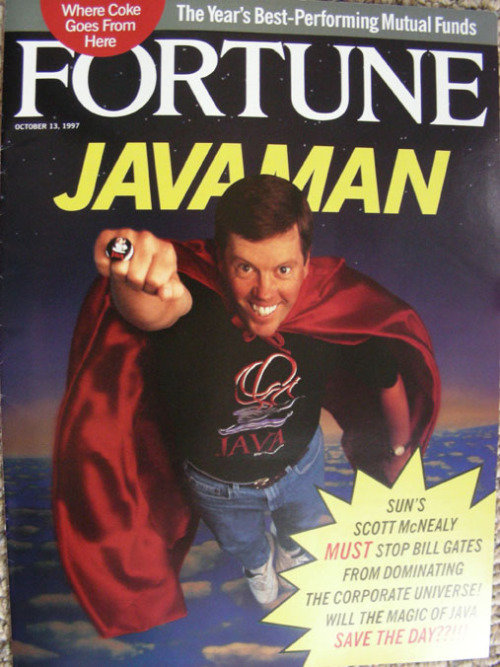



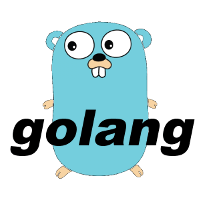


About our group

Vendor Neutral






1st Tuesday of the month
(except January 2019: is 2nd Tuesday)
5:30pm - 8:30pm
Richmond Heights Community Center
"Dale" Room
Free and open to the public!

https://www.meetup.com/stl-serverless/events/254589340/
Coming in 2018
-
November 6th - Serverless Security
-
Featuring Azure
-
-
December 4th - Serverless Testing
-
Featuring Google Cloud
-


Coming in 2019
-
Serverless frameworks
-
Special guest speakers
-
Hands-on workshops
-
Serverless coding contests
-
Networking and Social Events
-
more...


Help Wanted!



Looking for a Backup Co-organizer



Speakers Wanted



Meeting Sponsors Wanted



Tell about your company while we enjoy your refreshments
Other Help Wanted




Overview
- What is serverless?
- Advantages & Disadvantages
What is serverless?
Let's start with what it isn't

Serverless does not mean, "No servers"
Serverless computing allows you to build and run applications and services without thinking about servers. Serverless applications don't require you to provision, scale, and manage any servers. You can build them for nearly any type of application or backend service, and everything required to run and scale your application with high availability is handled for you.
Amazon Web Services (AWS):

https://aws.amazon.com/serverless/
Serverless computing is the abstraction of servers, infrastructure, and operating systems. When you build serverless apps you don’t need to provision and manage any servers, so you can take your mind off infrastructure concerns. Serverless computing is driven by the reaction to events and triggers happening in near-real-time—in the cloud. As a fully managed service, server management and capacity planning are invisible to the developer and billing is based just on resources consumed or the actual time your code is running.
Microsoft Azure:

https://azure.microsoft.com/en-us/overview/serverless-computing/
Serverless lets you write and deploy code without the hassle of managing the underlying infrastructure. It enhances developer productivity by helping focus on what matters the most — building great applications and abstracting away the rest. Zero server management, no upfront provisioning, auto-scaling to meet traffic demands, and paying only for the resources used are just some of the benefits of serverless computing.
Google Cloud Platform:

https://cloud.google.com/serverless/
Serverless lets you* think about servers less.
In summary...

*Someone else is still thinking about the servers
Path to Serverless

Path to Serverless
Bare Metal
Virtual Machines
IaaS
PaaS
CaaS
FaaS





Value Line
Serverless includes...


Storage
Queues
Notifications
API Gateways

Functions

Monitoring & Logging


and much, much more... Fargate, Aurora Serverless, etc.
Advantages of Serverless
- Development simplicity
- Zero provisioning or management
- Scale up based on events
- Scale to zero
- Highly available
- Usage-based billing
Development Simplicity

Over time, monolith applications become increasingly difficult to understand, maintain and enhance
Development Simplicity

We started breaking up monoliths into microservices along bounded context seams
Development Simplicity
We now have the ability to break up microservices into stand alone functions which can be deployed and scaled independently
Authentication
Lookup User

Gen Token

Verify Token

Refresh Token

Development Simplicity
A function that does just one thing is far easier to maintain, enhance, or rewrite entirely
Authentication
package example;
import com.amazonaws.services.lambda.runtime.Context;
import com.amazonaws.services.lambda.runtime.RequestHandler;
import ...
public class GenerateToken implements RequestHandler<User, String> {
String handleRequest(User authenticatedUser, Context context) {
return generateToken(authenticatedUser);
}
private String generateToken(User authenticatedUser) {
// create JWT with claims
}
}Zero Server Management

Scale up based on events


[ { "item": 1} ]

Item(1)
Scale up based on events


[ { "item": 1},
...
{"item" : 3} ]

Item(1)

Item(2)

Item(3)
AWS Lambda Event Sources
- Amazon S3
- Amazon DynamoDB
- Amazon Kinesis Data Streams
- Amazon Simple Notification Service
- Amazon Simple Email Service
- Amazon Simple Queue Service
- Amazon Cognito
- AWS CloudFormation
- Amazon CloudWatch Logs
- Amazon CloudWatch Events
- AWS CodeCommit
- Scheduled Events (powered by Amazon CloudWatch Events)
- AWS Config
- Amazon Alexa
- Amazon Lex
- Amazon API Gateway
- AWS IoT Button
- Amazon CloudFront
- Amazon Kinesis Data Firehose
- Other Event Sources: Invoking a Lambda Function On Demand
Scale to Zero
- Zero or few customers
- New Project
- Startup
- Development 7am - 7pm
- Periodic loads
- Evening batch runs
- Occasional, sporadic loads
- "Forgot password"
- CI Build
- Testing
Highly Available

Usage-based Billing
- Zero or few customers
- No charge until customers start using it
- High loads 7am - 7pm
- No charge after 7pm
- Periodic loads
- No charge until batch job runs
- Occasional, sporadic loads
- No charge until load appears
However...
... and there's always a however
Disadvantages of Serverless
- Development complexity
- Testing complexity
- Deployment complexity
- Cold start performance
These topics and more will form the basis for future talks
Development Complexity
- With a monolith, we can have
- One project
- One build pipeline
- One deployment artifact
- One place to look for a problem
- With microservices, we compound this
- With serverless, it's even more complex
Testing Complexity
- Unit testing functions is easy
- Integration testing is harder
- We often depend on cloud provider services
- Frameworks can help
- Localstack: https://github.com/localstack/localstack
- AWS SAM Local
- We may need to accept integration testing must be done on the cloud
Deployment Complexity

This...
Deployment Complexity

Becomes this...





Cold Start Performance
- Cold start time is the time between when a request is received and the handler starts processing the request
- Different languages and frameworks have different cold start penalties
- Available memory dramatically affects cold start performance
Cold Start Performance
https://blog.newrelic.com/engineering/lambda-functions-xray-traces-custom-serverless-metrics/

Cold Start Performance

https://read.acloud.guru/does-coding-language-memory-or-package-size-affect-cold-starts-of-aws-lambda-a15e26d12c76
How long will it stay warm?
https://read.acloud.guru/how-long-does-aws-lambda-keep-your-idle-functions-around-before-a-cold-start-bf715d3b810


Serverless Providers





Many others

Serverless Runtimes
Serverless Architectural Patterns
- Request-Response
- Event-Driven
Request-Response

request
trigger

return
response
API Gateway
(29 sec limit)
Lambda
(5 min limit)
Event-Driven
event
trigger

Lambda

Add 1080p video to
S3 bucket

Transcode
to 720p

Save to 720p bucket

event

SNS
trigger
Productionizing Serverless
- With monolith, we deploy artifact into an environment we control
- VM
- Container
- With Serverless, we deploy into a provider environment
- Same environment for Development, Testing and Production
- We could deploy into our own VPC, but shouldn't
- How do we differentiate?
Productionizing Serverless
- With AWS, we use Lambda versions and aliases
- A Lambda version is immutable
- No code change allowed
- No configuration information can be changed
- If we change the code or config, we make a new version
- The latest version can be referenced as $LATEST
- An alias, points to a specific version
- Development -> $LATEST
- Test -> 1.2.0
- Production -> 1.1.5
Productionizing Serverless

https://docs.aws.amazon.com/lambda/latest/dg/aliases-intro.html
Productionizing Serverless
- Other productionizing topics for future talks
- Logging
- Monitoring
- Tracing
- Debugging
- Security
- ???
Resources
- https://aws.amazon.com/serverless/
- https://azure.microsoft.com/en-us/overview/serverless-computing/
- https://cloud.google.com/serverless/
- A Cloud Guru Blog - https://read.acloud.guru/
-
Me
- jackfrosch@stlserverless.com
- LinkedIn: in/jackfrosch
- Twitter @jackfrosch
Next Meeting:
Developing Serverless
featuring Azure

Questions?
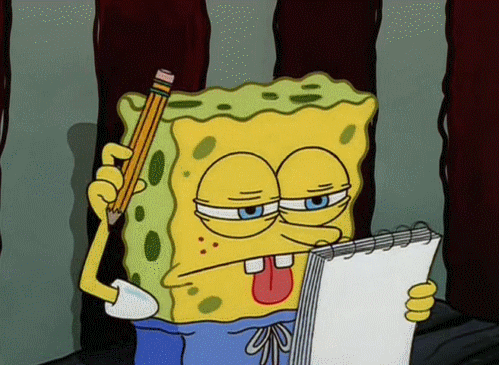
Demo / Lab
Create an AWS Lambda with
API Gateway HTTP Trigger
Function code below.
Video screencast on this coming soon.
Our code
exports.handler = (event, context, callback) => {
console.log(event);
const parms = event.queryStringParameters;
const min = parms ? parseInt(parms.min) : 1; // parms come in as strings
const max = parms ? parseInt(parms.max) : 100;
const randomVal = Math.floor(Math.random() * (max - min + 1) + min);
console.log("random number", randomVal);
console.log("min", min);
console.log("max", max);
const result = {
min: min,
max: max,
randomVal: randomVal
}
const response = {
statusCode: 200,
body: JSON.stringify(result)
};
callback(null, response);
};